Optimize your TV viewing experience with our calculator’s expert-recommended distances and screen dimensions.
| Standard | Viewing Distance |
|---|
| Screen Dimension | Value |
|---|
To use the TV Viewing Distance Calculator, follow these steps:
1. Select Resolution:
Choose the resolution of your TV from the dropdown menu labeled “Select Resolution.”
The available options range from SD (Standard Definition) to 8K. Each option corresponds to a specific pixel count.
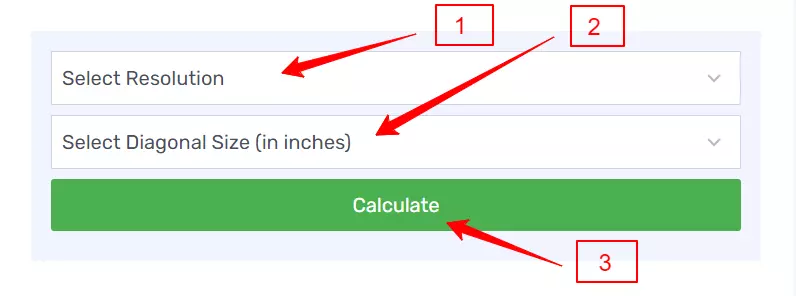
2. Select Diagonal Size:
Choose the diagonal size of your TV screen in inches from the dropdown menu labeled “Select Diagonal Size (in inches).”
3. Calculate:
After selecting both the resolution and diagonal size, click the “Calculate” button.
4. View Results: Once you click the “Calculate” button, the calculator will process the information and display the following results:
Viewing Distances: There will be a table showing recommended viewing distances based on different standards:

THX Max Recommended: This is the distance where most viewers will enjoy an immersive experience according to THX standards.
THX Max Allowable: This is a more liberal distance that allows for a wider range of seating options while maintaining visual fidelity.
SMPTE Max Recommended: This is the recommended viewing distance according to SMPTE standards, which are aligned with professional cinema and home theater recommendations.
Screen Dimensions: This section will display the calculated width and height of the TV screen based on the diagonal size and aspect ratio. The aspect ratio is also shown.
Interpret Results: You can use the viewing distances to determine how far you should sit from your TV for an optimal viewing experience based on different standards.
The screen dimensions provide information about the physical size of the display beyond just the diagonal measurement.
Error Handling: If you fail to select both the resolution and diagonal size before clicking “Calculate,” an alert message will remind you to make both selections.
Please note that the calculator uses different standards (THX and SMPTE) to recommend viewing distances, and it takes into account the aspect ratio of the selected resolution.
The calculated values will help you understand the ideal viewing distances and screen dimensions for your chosen TV setup.
THX Max Recommended and SMPTE Max Recommended Viewing Distances
THX (Tomlinson Holman’s eXperiment) and SMPTE (Society of Motion Picture and Television Engineers) are two prominent organizations that have established standards and recommendations for audiovisual experiences, including viewing distances for optimal immersion.
These standards help guide the placement of screens in various contexts, such as home theaters and cinema halls.
Here’s an in-depth look at THX Max Recommended and SMPTE Max Recommended viewing distances:
THX Max Recommended Viewing Distance:
The THX Max Recommended viewing distance is a guideline provided by THX, a company founded by George Lucas that focuses on audio and video quality assurance in entertainment technologies.
This recommendation is designed to ensure an immersive and high-quality viewing experience.
It takes into account factors like visual acuity, field of view, and viewer engagement.
The formula to calculate the THX Max Recommended viewing distance is: THX Max Recommended = 1.2 * Diagonal Size (in meters) * 3.281 feet/meter.
The calculated value represents the distance at which most viewers will enjoy the most immersive experience, according to THX standards.
By adhering to this distance, viewers can fully appreciate the details, colors, and nuances of the content on the screen.
This distance is often considered the sweet spot for experiencing movies and content with optimal impact, as it balances visual acuity with the screen’s size.
SMPTE Max Recommended Viewing Distance:
SMPTE, the Society of Motion Picture and Television Engineers, is an organization that sets standards and guidelines for the motion picture and television industry.
The SMPTE Max Recommended viewing distance aligns with professional cinema and home theater recommendations.
It takes into account factors like pixel visibility, the viewer’s field of view, and cinematic impact.
The formula to calculate the SMPTE Max Recommended viewing distance is: SMPTE Max Recommended = 1.5 * Diagonal Size (in meters) * 3.281 feet/meter.
This recommendation suggests a viewing distance that provides a cinematic experience while ensuring that viewers can comfortably perceive details and appreciate the storytelling on the screen.
It’s particularly relevant for larger screens found in movie theaters and premium home theater setups.
Key Differences:
The key difference between THX Max Recommended and SMPTE Max Recommended viewing distances lies in their approach and emphasis.
THX places a strong emphasis on the immersive experience, aiming to provide viewers with a captivating and detailed presentation.
SMPTE, on the other hand, considers both visual quality and the cinematic impact, catering to larger viewing environments like cinemas.
It’s important to note that while these recommendations can provide valuable guidance for positioning screens, individual preferences and environmental factors (such as room size and seating arrangements) also play a role in determining the ideal viewing distance.
Usage Considerations:
When using the TV Viewing Distance Calculator, the THX Max Recommended and SMPTE Max Recommended values can help viewers understand the range of distances at which they should consider placing their TV screens for an optimal experience.
THX’s guideline leans towards a more immersive and detailed experience, while SMPTE’s recommendation aligns with cinematic standards.
Ultimately, personal comfort and preferences should also be taken into account.
Some viewers might prefer to sit slightly closer or farther from the screen based on their preferences and the type of content they are watching.
These standards serve as valuable starting points for positioning screens in various viewing environments.
Details About Our Calculator
1. Resolution Options
The dropdown menu for resolutions provides users with options ranging from SD to 8K, reflecting the horizontal and vertical pixel counts.
These resolutions have different proportions that will affect the aspect ratio and, consequently, the optimal viewing distances.
2. Diagonal Size Options
Another dropdown menu lets users select the diagonal size of the screen in inches. This is vital in determining the width, height, and viewing distances.
3. THX Standards
a. THX Max Recommended
The THX Max Recommended is calculated as (1.2) times the diagonal size of the screen (in meters) and then converted into feet.
This represents the distance where most viewers will enjoy the most immersive experience according to THX standards. It’s based on visual acuity and field of view considerations.
b. THX Max Allowable
The THX Max Allowable is calculated as (1.7) times the diagonal size of the screen (in meters) and then converted into feet.
This is a more liberal distance, allowing for a wider range of seating options while still preserving visual fidelity.
4. SMPTE Standard
a. SMPTE Max Recommended
SMPTE’s recommended viewing distance is calculated as (1.5) times the diagonal size of the screen (in meters), then converted into feet.
This distance is in line with professional cinema and home theater recommendations, considering factors like pixel visibility and the viewer’s field of view.
5. Aspect Ratio Calculation
The aspect ratio is determined by finding the greatest common divisor (GCD) between the horizontal and vertical resolutions and dividing both by this divisor.
It’s a crucial value as it defines the screen’s shape, affecting the width and height calculations.
6. Screen Dimension Calculations
Using Pythagoras’ theorem and the aspect ratio, the width and height of the screen in inches are calculated.
This information is vital for those looking to understand the physical size of the display beyond just the diagonal measurement.
7. Interactive Interface
The user can choose the resolution and diagonal size, then click the “Calculate” button.
If both selections are made, the calculated values are displayed in two tables: one for the viewing distances based on THX and SMPTE standards, and another for the screen dimensions and aspect ratio.
8. Error Handling
If the user fails to make both required selections, an alert pops up to remind them to select both the resolution and diagonal size.
Common Mistakes in Determining TV Viewing Distance
Mistake 1: Not Considering Screen Size
One of the most common mistakes people make is neglecting to factor in the screen size when determining the ideal viewing distance.
The size of your TV screen plays a significant role in how far you should be sitting from it.
Bigger screens demand more space to fully appreciate the details without straining your eyes.
Measure the diagonal size of your screen to ensure accurate calculations.
This step is crucial because it sets the foundation for all your other decisions regarding seating and room layout.
Mistake 2: Overlooking Resolution and Content
We often get so engrossed in finding the right spot that we forget about the resolution of the TV and the type of content we usually watch.
Remember, not all content is created equal. High-resolution displays bring out finer details and textures, allowing for a more intimate viewing experience even from closer distances.
Don’t miss out on the opportunity to truly appreciate your favorite shows, movies, or games by sitting too far away.
Mistake 3: Ignoring Room Layout
Your TV viewing experience is influenced by the entire room, not just the TV itself.
Consider the layout of the room when deciding where to place your seating area. Is the TV going to be mounted on the wall or placed on a stand?
How is the furniture arranged? Make sure everyone has a clear line of sight to the screen, regardless of where they’re sitting.
This way, everyone gets a front-row experience, no matter where they’re seated.
Mistake 4: Neglecting Viewing Angles
Different types of screens have different optimal viewing angles.
It’s important to consult the manufacturer’s recommendations to avoid issues with color distortion and contrast.
Placing the TV at the wrong angle could result in unsatisfactory visuals, even if you’re at the right distance.
By paying attention to these angles, you can ensure that everyone in the room enjoys a vivid and consistent viewing experience.
Mistake 5: Disregarding Eye Level
Imagine this: you’re settled in for a movie night, and you find yourself straining your neck to see the entire screen.
It’s not the most comfortable scenario, is it? Ensuring your eye level aligns with the center of the screen is crucial for comfort and avoiding unnecessary strain.
Measure the distance from the floor to the center of the screen to guarantee an ergonomic setup that lets you relax and enjoy without discomfort.
Mistake 6: Not Factoring in Screen Type
The type of screen you have also plays a role in determining the ideal viewing distance.
For instance, OLED and QLED screens boast advanced technology that allows you to watch comfortably from closer distances without compromising on quality.
These screens offer better clarity and color accuracy, making them perfect for a more intimate viewing setup.
Don’t miss out on the benefits of your screen’s technology by sitting too far away.
Mistake 7: Forgetting Room Lighting
Lighting can make or break your TV watching experience.
Consider the lighting conditions in the room when deciding where to place your TV and seating area.
Glare from windows or bright lights can significantly impact your view.
Adjust blinds or curtains to minimize glare, ensuring that you can fully enjoy your content without distractions.
Mistake 8: Relying on Rules of Thumb
While there are general guidelines for TV viewing distance, remember that these are just starting points.
Personal comfort matters above all else. It’s essential to find a distance that feels right for you and your family.
Experiment within the recommended range to discover the perfect balance between immersion and comfort. Your preferences are unique, so trust your judgment.
Mistake 9: Skipping Seating Arrangement
The arrangement of seating in your room plays a crucial role in determining how well everyone can see the TV.
Take the time to arrange the seating in a way that provides clear views for all viewers.
Whether you have a large sofa or individual chairs, everyone should have an unobstructed line of sight to the screen.
This ensures that everyone can enjoy the visuals without any compromise.
Mistake 10: Neglecting Changes Over Time
Your preferences and eyesight might change over time. What feels comfortable now might not be as comfortable in the future.
Regularly assess your preferred viewing distance and make adjustments if necessary.
Your comfort and enjoyment are paramount, so don’t hesitate to modify your setup to align with your evolving needs.
FAQs
What is a TV Viewing Distance Calculator?
A tool that calculates the optimal distance between your seating position and TV screen, based on screen size and resolution.
How does the TV Viewing Distance Calculator work?
It uses mathematical formulas considering factors like screen size, resolution, and viewing angle to determine the ideal distance.
Why should I use a TV Viewing Distance Calculator?
It helps you find the perfect distance for an immersive viewing experience, reducing eye strain and maximizing picture clarity.
Can I use the TV Viewing Distance Calculator for any TV size?
Yes, the calculator can be used for various screen sizes and resolutions, making it versatile for different TV types.
